Securing your EBS account
Protect your EBS account from malicious parties by securing it with your phone number, alternative e-mail and/or Authenticator app. Securing your EBS account also enables you to reset the account password on your own if you happen to forget it.
Open https://mysignins.microsoft.com/security-info to secure you EBS account login and enable self-service password reset. Login with your EBS account and start by clicking on “Add sign-in method”:
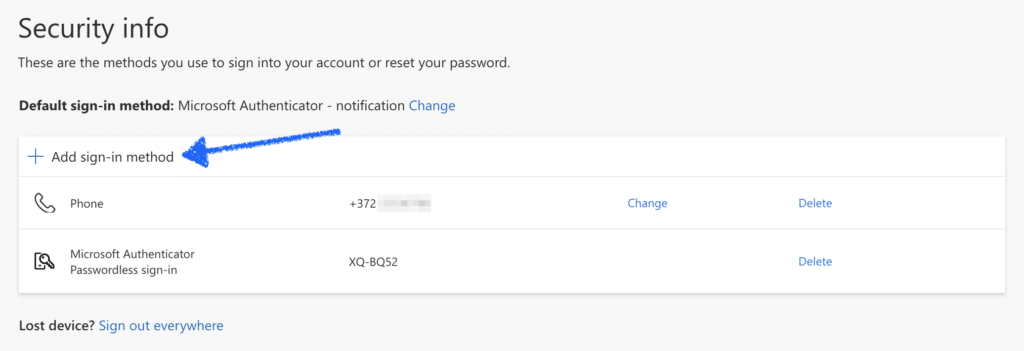
Choose what method would you like to add to protect your EBS account. We recommend to add at least two methods (e.g. Authenticator app and Email):
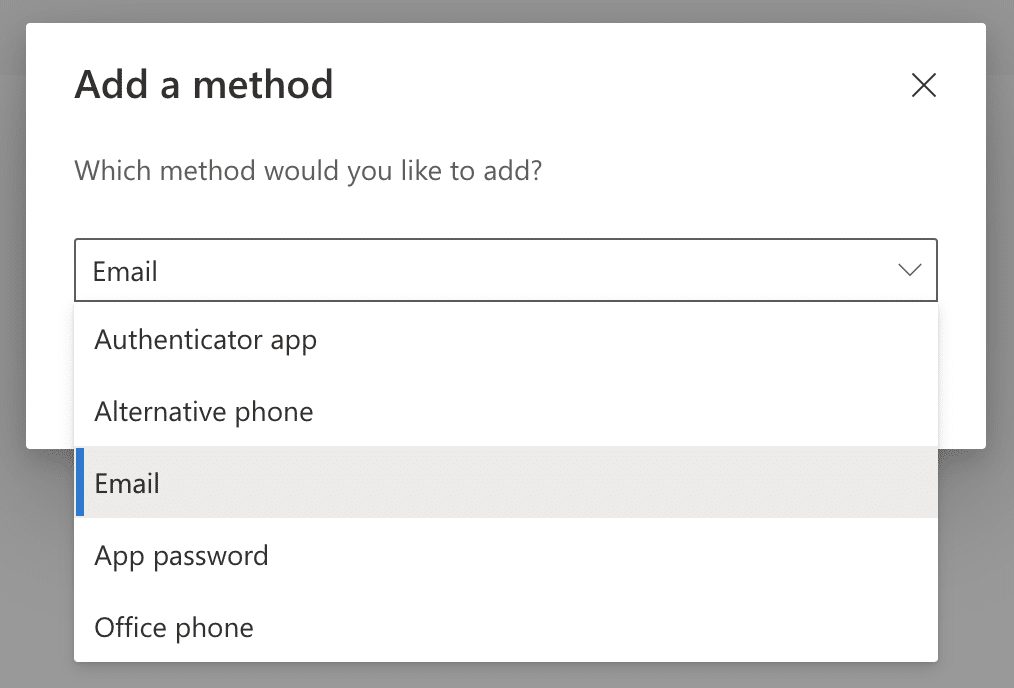
Follow the prompts to complete adding a new sign-in method. Make sure to input the verification code displayed in the verification message/e-mail or on your Authenticator app exactly as displayed, and confirm it. Validate that you have successfully added a new sign-in method:
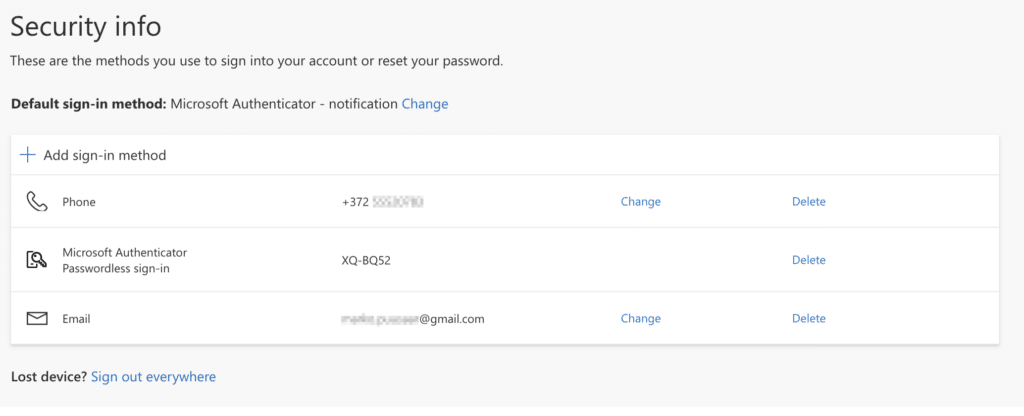
Edit your Default sign-in method to your liking. For the smoothest sign-in experience with your EBS account we recommend to set up “Microsoft Authenticator – notification” as your default sign-in method – this way you can confirm your login on your phone with Microsoft Authenticator app and biometrics without needing to use your password at all.
