How can I give feedback?
How can you access the questionnaire?
You can access the course evaluation questionnaire via Canvas (feedback reminder), MyEBS “My courses” or via link provided in the email.
In Canvas
You see the notification until you have answered the questionnaire about that course. NB! Keep in mind that the questionnaires are opened either 5 or 10 days.
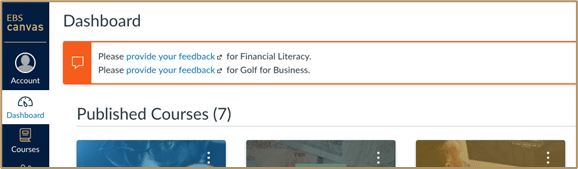
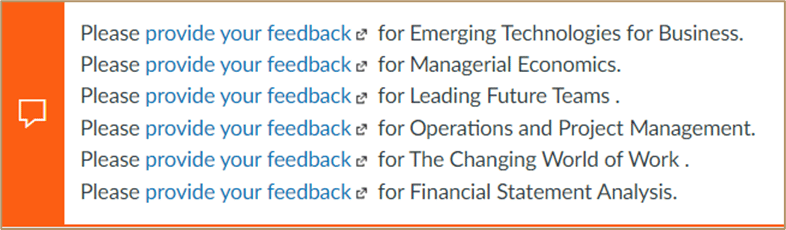
In MyEBS:

Course evaluation deadlines
Course-start questionnaire
Course-start questionnaire is available for 5 days, so please make sure you share your thoughts and impressions within that time.
If there is something off with the course, then we strongly urge you to leave us a comment with clarification so we can react immediately. We encourage you also to leave comments when you like something during the course, so lecturer(s) know what they are doing well.
Course-end questionnaire
The course-end questionnaire becomes available on the day of the last lecture. The questionnaire is available for 10 days, so please make sure you share your thoughts and impressions within that time.
Every question also has a comment section and we highly appreciate you using this opportunity to leave us more elaborate feedback. Be thorough, respectful, and constructive. The comments allow us to identify the best practices, acknowledge outstanding lecturers and identify areas of improvement.
Thank you for taking the time to complete the course evaluations!
